Types of Internet Protocols
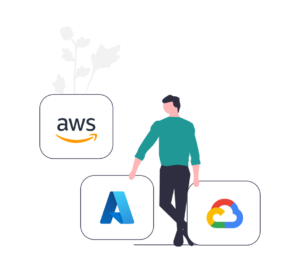
Types of Internet protocols are the set of rules and standards that govern how data is transmitted, formatted, and exchanged over the Internet. These protocols ensure seamless communication between different devices and networks, allowing the Internet to function as a global interconnected system. They establish the standards for addressing, routing, data encapsulation, and error handling. Internet protocols form the backbone of the Internet, enabling different devices, networks, and applications to communicate effectively.
Core Internet Protocols
The Internet is built on a suite of core protocols that work together to ensure reliable communication. Some of the most important types of Internet protocols are:
1. Internet Protocol (IP)
The Internet Protocol (IP) is the primary protocol responsible for addressing and routing data packets across networks. It assigns a unique address, known as an IP address, to each device on the Internet. IP addresses are used to identify the source and destination of data packets, enabling proper routing through interconnected networks.
There are two main versions of IP:
- IPv4: The fourth version of IP, which uses 32-bit addresses. IPv4 has a limited address space, leading to IP address exhaustion.
- IPv6: The sixth version of IP, designed to replace IPv4. IPv6 uses 128-bit addresses, offering a much larger address space and supporting more devices.
2. Transmission Control Protocol (TCP)
Transmission Control Protocol (TCP) is a connection-oriented protocol that ensures reliable data transmission over the Internet. It establishes a connection between two devices before data transfer begins, ensuring that data packets are delivered in the correct order and without loss.
Key features of TCP include:
- Three-Way Handshake: TCP uses a three-step process to establish a connection between devices, ensuring that both sides are ready to communicate.
- Error Checking and Correction: TCP includes error-checking mechanisms to detect and correct data errors during transmission.
Flow Control and Congestion Control: TCP manages the flow of data to avoid overwhelming the network and prevent data congestion.
If you are reading this, then why not read some more relevant articles given below?
3. User Datagram Protocol (UDP)
User Datagram Protocol (UDP) is a connectionless protocol that provides fast, lightweight data transmission. Unlike TCP, UDP does not establish a connection before sending data, and it does not guarantee delivery or order of packets. UDP is often used for applications where speed is more important than reliability.
Common uses of UDP include:
- Streaming Media: UDP is used for streaming video and audio, where slight data loss is preferable to delays.
- Online Gaming: UDP’s low-latency characteristics make it suitable for real-time gaming.
- Voice over IP (VoIP): UDP is used for voice communication over the Internet.
4. HyperText Transfer Protocol (HTTP)
HyperText Transfer Protocol (HTTP) is the protocol used for transmitting web pages and other resources over the World Wide Web. HTTP is a stateless protocol, meaning each request and response is treated independently. HTTP is the foundation of web communication, enabling users to access websites, download content, and interact with web-based applications.
HTTP operates on a request-response model:
- Client Requests: A client, such as a web browser, sends a request to a web server, specifying the desired resource (e.g., a web page).
- Server Responses: The web server processes the request and sends a response with the requested content or an appropriate status code (e.g., “200 OK” for success, “404 Not Found” for missing content).
5. File Transfer Protocol (FTP)
File Transfer Protocol (FTP) is used to transfer files between computers on a network. It allows users to upload and download files to and from remote servers. FTP is commonly used for sharing large files, maintaining websites, and backing up data.
FTP operates in two modes:
- Active Mode: The client initiates a connection, and the server responds with a data transfer connection.
- Passive Mode: The server provides the client with connection information, allowing the client to establish the data transfer connection.
It also has security concerns, as it transmits data, including login credentials, in plain text. Secure variants like Secure File Transfer Protocol (SFTP) and FTP over SSL/TLS (FTPS) provide encrypted connections for secure file transfer.
6. Domain Name System (DNS)
Domain Name System (DNS) is the protocol that translates domain names into IP addresses. It acts as a distributed directory service, allowing users to access websites using human-readable names instead of numerical IP addresses. DNS plays a crucial role in Internet navigation and resource location.
DNS operates in a hierarchical structure:
- Root Servers: The top-level servers that direct queries to appropriate top-level domain (TLD) servers (e.g., .com, .org, .net).
- Top-Level Domain Servers: Servers responsible for specific TLDs, directing queries to authoritative servers for each domain.
- Authoritative Servers: Servers that maintain information about specific domain names and their associated IP addresses.
7. Simple Mail Transfer Protocol (SMTP)
Simple Mail Transfer Protocol (SMTP) is used to send and receive email messages over the Internet. SMTP is a text-based protocol that defines the format of email messages and the process of transmitting them between email servers.
SMTP operates in a client-server model:
- Client Sends Email: An email client, such as Outlook or Gmail, sends an email to an SMTP server for delivery.
- SMTP Server Relays Email: The SMTP server relays the email to the recipient’s email server, which stores it until the recipient retrieves it.
8. Secure Protocols
The Secure protocols ensure that data transmitted over the Internet is encrypted and protected from unauthorized access. Common secure protocols include:
- Secure Sockets Layer (SSL) / Transport Layer Security (TLS): Protocols used to establish encrypted connections, often used in HTTPS (secure HTTP) and secure email communication.
- Secure Shell (SSH): A secure protocol for remote login and command execution, commonly used for server administration and secure file transfer.